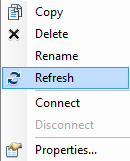Streaming Data Services
Adding the REST Service to ArcGIS the first time
- Open ArcMap
- Look in the 'Catalog Window', and open 'GIS Servers'
- Open
An 'Add ArcGIS Server' window will pop up. Select 'Use GIS Services' and hit 'Next'.
- Enter the Server URL examples below
- Click 'Finish'
- Click on the '+' to open the map service and get on the layers; check them on and off as needed. Click on '-' to close.
- In the 'Catalog Window' the server is added and you can add your data just like any other data source.
Adding the WMS Service to ArcGIS the first time
- Open ArcMap
- Look in the 'Catalog Window', and open 'GIS Servers'
- Open
An 'Add WMS Server' window will pop up.
- Enter the Server URL, examples below
You can click on thebutton to see a list of the layers available under the wms.
- Click 'OK'.
- Click on the '+' to open the map service and get on the layers; check them on and off as needed. Click on '-' to close.
- In the 'Catalog Window' the server is added and you can add your data just like any other data source.
Refreshing the Connection
- Open ArcMap
- Look in the 'Catalog Window', and open 'GIS Servers'
- Right-Click on the 'Server' you want to refresh
- Choose 'Refresh'